Step-by-step to activating the Volvo Pilot Assist autonomous driving system
In the world of automotive technology, Volvo's advanced driver-assistance system, the Volvo Pilot Assist, has carved a niche for itself. This revolutionary innovation enhances not only the driving comfort but also road safety.
If you're a Volvo owner, you may be wondering how to activate and use this impressive tool. This article will provide a detailed, step-by-step guide to help you tap into the full potential of the Volvo Pilot Assist.
Related Reading: Volvo Says All Of Its Vehicles Will Be Fully Electric By 2030, No Matter What
Step 1: Understanding The Volvo Pilot Assist
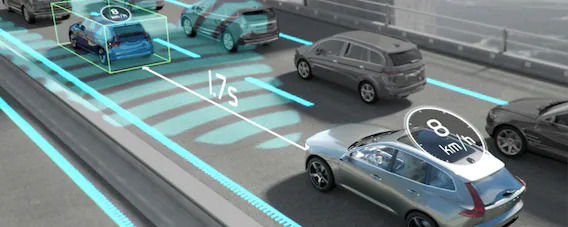
Before diving into the activation process, it's crucial to understand what Volvo Pilot Assist is. It's a semi-autonomous driving aid that assists with steering, acceleration, and braking up to certain speeds.
This system is designed to make highway driving more comfortable and safer by maintaining a set speed, a safe distance from the vehicle in front, and keeping the car in its lane.
Step 2: Locating The Controls
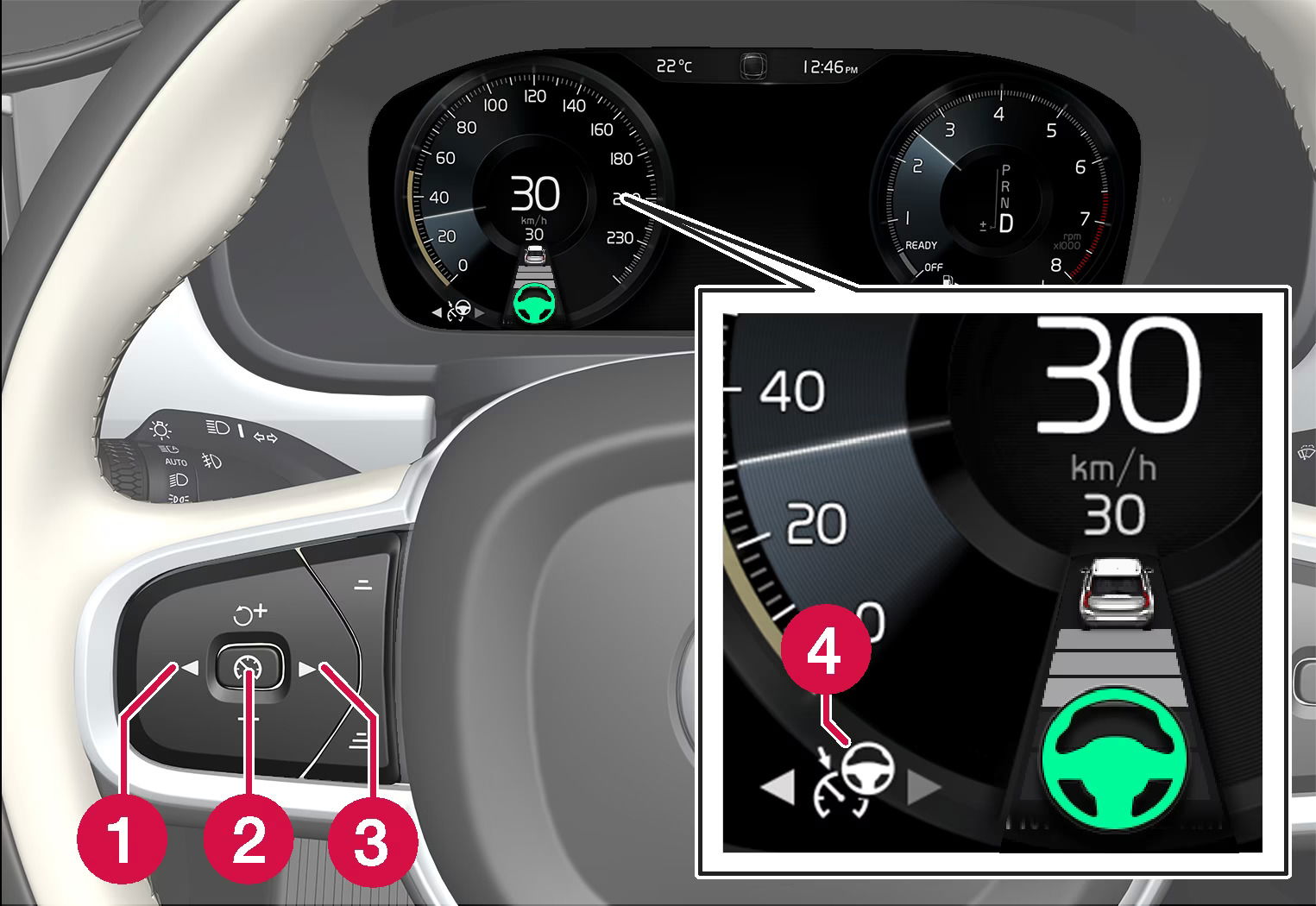
The controls for the Volvo Pilot Assist are located on the left side of the steering wheel. Here, you'll find a left and right arrow button, a + and - button, an OK/Thumbwheel button, and a LIM/Speed limiter or CRUISE/Cruise control button.
Step 3: Activating The Volvo Pilot Assist Cruise Control
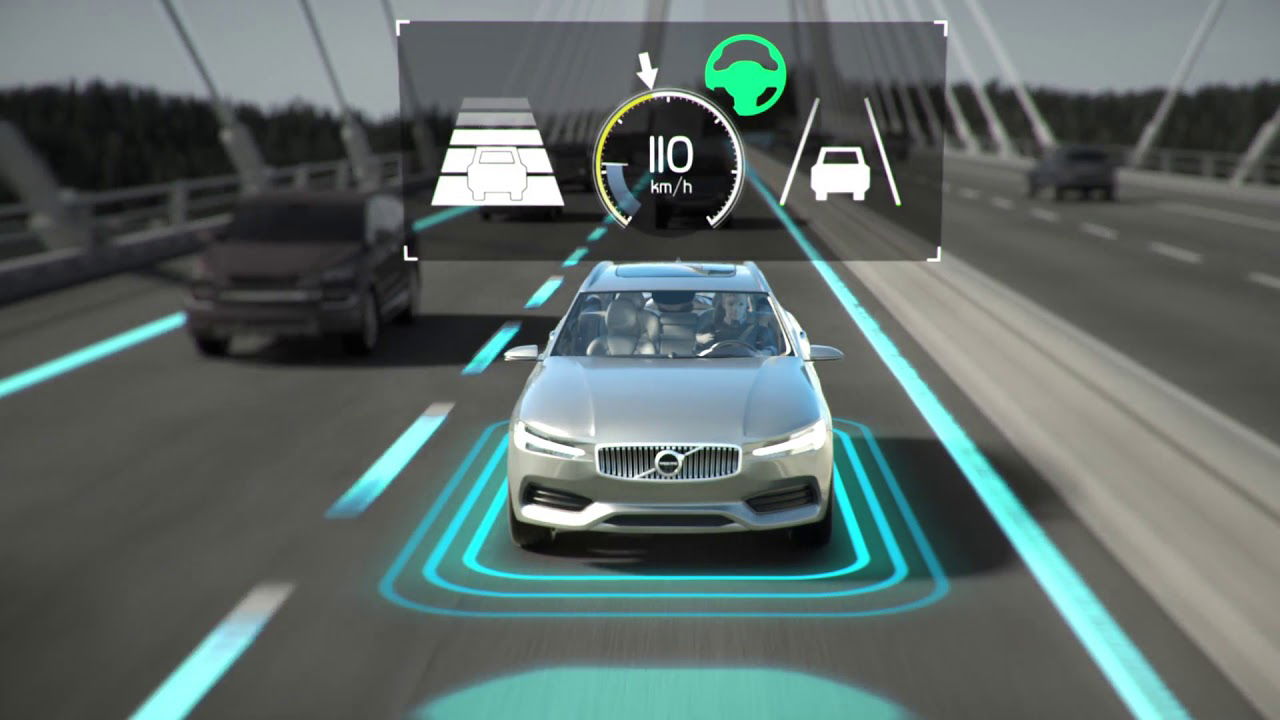
Start by activating the cruise control. To do this, press the CRUISE button. When the cruise control is on, it will be indicated in the driver display.
Step 4: Activating The Volvo Pilot Assist

Now, to activate the Volvo Pilot Assist, press the right arrow button located on the steering wheel. This will change the cruise control function to the Pilot Assist function. The driver display will indicate when the Pilot Assist is activated.
Step 5: Setting The Speed And Distance

With the Pilot Assist activated, you can now set the desired speed and distance from the vehicle in front of you. Use the + and - buttons to set your desired speed.
The thumbwheel can be rolled upwards or downwards to adjust the time gap to the vehicle ahead. The selected speed and time gap will be displayed in the driver display.
Step 6: Volvo Pilot Assist Steering Assistance

Once the speed and distance are set, you can now experience the steering assistance provided by the Pilot Assist. When the system has detected the lane markings, the steering wheel icon in the driver display becomes green.
This means that the steering assistance is now active. Remember, Volvo Pilot Assist is not a fully autonomous driving system. As its name implies, it's intended to assist the driver, not replace them. Therefore, you must keep your hands on the steering wheel, stay alert, and maintain control of the vehicle at all times.
Related Reading: What Does HondaLink Do? The Ultimate Guide to Unlocking Your Honda's Full Potential
Step 7: Adjusting The Volvo Pilot Assist Settings As Needed

The Volvo Pilot Assist is designed to be flexible and adaptable to your needs. You can adjust the speed, distance, and other settings as needed during your journey. The controls on the steering wheel make it simple to adjust these settings on the go.
Step 8: Deactivating The Volvo Pilot Assist

When you no longer need the Volvo Pilot Assist, you can easily deactivate it. Press the CRUISE button again or gently press the brake pedal. Once deactivated, the car will return to being fully under your control.
The Volvo Pilot Assist is a testament to Volvo's commitment to innovation, safety, and enhanced driving experience. By following these steps, you canactivate, use, and enjoy the benefits of this semi-autonomous driving system.
However, please remember that this system is not designed to replace attentive driving. Always stay vigilant, keep your hands on the wheel and your eyes on the road.
Step 9: The Pilot Assist’s Limitations

As a user, it's critical to appreciate the limitations of the Volvo Pilot Assist. The system works best on well-marked roads and highways and may not perform as expected in poor weather conditions, during sharp turns, or with faded lane markings.
It’s also worth noting that the system requires the driver's hands on the steering wheel at all times, and is designed to send alerts if it detects a lack of user engagement.
Step 10: Volvo Pilot Assist’s Regular Updates

Like all technology, the Volvo Pilot Assist is continually improving. Regular software updates can enhance the system’s efficiency and add new features. So, ensure to keep your vehicle's software up-to-date to make the most of the Volvo Pilot Assist system.
Step 11: Consult Your Manual

While this guide provides a comprehensive overview, your vehicle's user manual will have the most accurate information about the Volvo Pilot Assist system specific to your model. If you're experiencing any difficulties or have specific questions, consult your manual or contact a Volvo service center.
Final Word On The Volvo Pilot Assist

The Volvo Pilot Assist is a remarkable tool that points to the future of driving. It combines advanced technology and ease of use to offer an enhanced driving experience. This step-by-step guide to activating and using Volvo Pilot Assist will help you enjoy a more comfortable, controlled, and safe journey.
Embrace the future of driving with the Volvo Pilot Assist and experience a new level of comfort and safety on the road. Needless to say, remember to always stay alert and in control of your vehicle, even when using advanced driving assistance systems like the Volvo Pilot Assist. Safe driving is, after all, the responsibility of every driver on the road.