If you're a proud BMW owner, you'll be familiar with its high-tech iDrive system. This innovative infotainment system enhances your driving experience, enabling you to control everything from navigation to entertainment effortlessly. However, like any tech system, the iDrive requires periodic updates to function at its peak.
Although the process may seem daunting at first, this guide breaks down each step, making it easy to follow. However, if you encounter any issues along the way, don't hesitate to reach out to a BMW service center. BMW's skilled technicians are always ready to assist and ensure you're getting the most out of your BMW driving experience.
This guide provides detailed, step-by-step instructions on how to update the BMW iDrive system.
Related Reading: The 2024 Mercedes-Benz E-Class Will Debut The Latest Third-Gen MBUX 3.0 Infotainment System
The Importance Of Updating Your iDrive System

Before diving into the update process, it's crucial to understand the importance of keeping your iDrive system updated.
Routine updates ensure that your system has the latest software, including new features, improved user interfaces, and bug fixes. This not only optimizes the overall performance but also enhances your driving experience.
Step 1: Checking The Current iDrive Software Version
The first step in any update process is to verify the current version of your software. This can be done in a few simple steps:
1. Start your BMW and make sure it's in park mode.
2. On the iDrive control display, select 'Settings', then 'Software update'.
3. You'll see a screen displaying your current software version.
Step 2: Identifying If An Update is Needed
Once you've identified your software version, cross-check it with the latest version available on the BMW website. If your current version is outdated, you'll need to move forward with the update process.
Step 3: Downloading The Latest iDrive Software
To download the update, follow these steps:
1. Visit the official BMW website.
2. Navigate to the 'Support' section, then click on 'Software updates'.
3. Enter your vehicle identification number (VIN), which can be found on your car’s registration or insurance documents, or your driver’s side door jam.
4. The website will display the latest software version available for your model. If an update is available, click on 'Download'.
5. Save this update file to a formatted USB drive.
Step 4: Updating the iDrive Software
Upon successfully downloading the software, the next step is to update the iDrive system. Here's how:
1. Plug the USB drive into the USB port in your BMW. The port is usually located in the glove box or under the armrest.
2. Go to the iDrive main menu and select 'Settings', then 'Software update'.
3. Choose 'Update software'. If the system asks for the source, select 'USB'.
4. Your BMW will start the update process. Make sure to keep the engine running throughout to prevent the system from shutting down.
During the update, your iDrive system will reboot several times. Do not interrupt the process or remove the USB drive until the update is complete. The duration of the update process can vary depending on the update size, but it usually takes between 30-60 minutes.
Related Reading: BMW Unveils Armored Versions Of Flagship 7 Series With Enhanced Protection Capabilities
Step 5: Confirming The Update
Upon completion of the update, you should verify if it was successful. To do this:
1. Go to the iDrive main menu and select 'Settings', then 'Software update'.
2. Check if the current software version matches the one you downloaded.
BMW iDrive Troubleshooting Issues

Sometimes, you might run into issues during the update process. Here are a few troubleshooting tips:
1. If the update fails to start,ensure your USB drive is correctly formatted, and the software file isn't corrupted. If necessary, re-download the file and try again.
2. If your iDrive system freezes during the update, don't panic. Shut off your car, wait a few minutes, then restart the engine and try again.
3. If you're still experiencing issues, it's best to contact your local BMW service center. They have skilled technicians who can diagnose and rectify the problem.
Remember, while updating your iDrive system is generally straightforward, not every situation will be the same. Different BMW models may have slightly different update processes or system layouts. Always refer to your vehicle's manual or the BMW website for model-specific instructions.
The Benefits Of Regular iDrive Updates
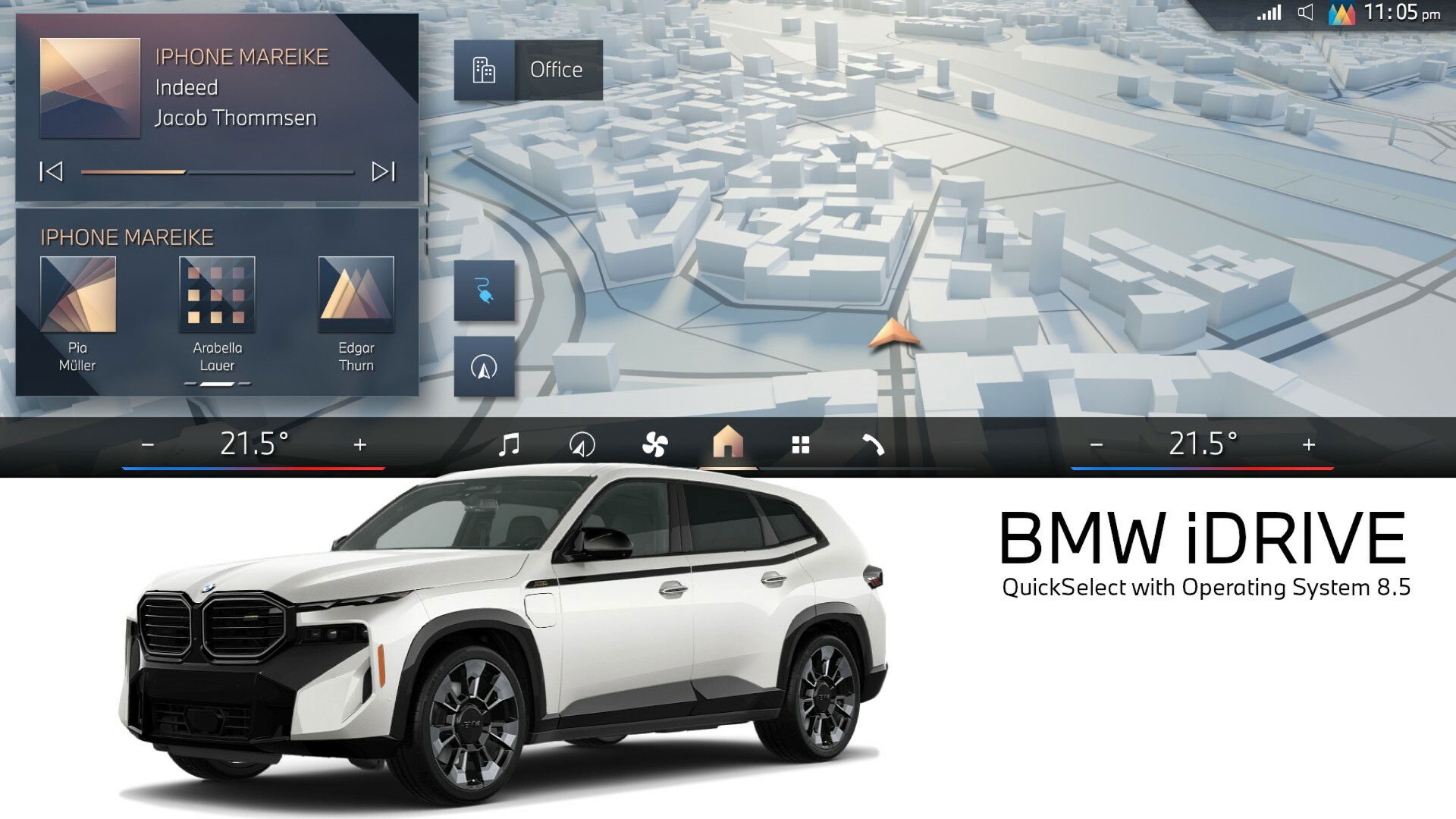
Updating your BMW iDrive system has numerous benefits. Firstly, it ensures your infotainment system is operating optimally with the latest software. This means you'll have access to the latest features and improvements made by BMW.
Regular updates also rectify any known bugs or glitches, providing a smoother and more enjoyable driving experience. In terms of navigation, updates often come with the latest maps, ensuring you're getting the most accurate and up-to-date directions.
This can be particularly beneficial if you're driving in new areas or if there have been significant changes to road layouts in your regular travel destinations. Moreover, with the rapid evolution of technology, BMW continually introduces new integrations with other devices and services.
These integrations often require the latest software. By keeping your iDrive system updated, you can ensure you're able to connect your BMW with the latest devices and utilize all available features.
The BMW iDrive Update Summary

Summarily, updating your BMW iDrive system is a relatively straightforward process. It's crucial to periodically check for updates and install them as soon as they are available. This will ensure you're taking full advantage of all the features your BMW has to offer.
By keeping your iDrive system updated, you're not only enhancing your driving experience but also ensuring your BMW stays at the forefront of automotive technology. Taking the time to update your BMW iDrive system is a small investment of time that pays off with an improved driving experience.